jhogan2424
Well-known member
- Thread starter
- #1
I have been dealing with the same very specific WiFi access point issue in three separate locations that I have yet to solve and hoping with all the intelligent folks that hang around here it is likely someone can give me a conclusive answer. If someone wants to take a crack at it raise your hand and I will type out the issue. It’s rather windy so I don’t want to waste a lot of cyberspace typing it up with my thumbs if nobody feels up to the challenge. I am definitely not a computer network expert so what seems difficult to figure for me may be very apparent to someone in the know. Someone in the know please raise your hand and I’ll get to typing!